Connecting to a Server¶
For users of battleWarden, there are different ways to connect to a game server. You can either use the Server Manager or the Quick Connect Toolbar for connecting to game servers.
Another way is to use the Quick Connect feature you can access by clicking Server → Quick Connect in the
Main Menu Bar. Alternatively, press Ctrl+Q. In the appearing dialog window (as depicted below), enter the
necessary server information (Host, Port, Password) and click Connect.
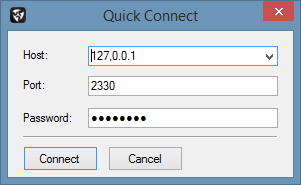
Note
The Quick Connect feature is the only way to connect to a server without saving it in the server manager.